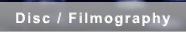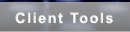Client Tools
The list below shows some of the tools and services used to communicate with clients and increase workflow efficiency. They are especially useful when working with clients over long distances, i.e across the country, on the other side of the world, or even just across town. For the best possible experience, it is recommend that you have a broadband internet connection, high fidelity speakers connected to your computer, and the necessary software (see below) to send / receive file transfers and listen to mixes and masters.
"Client Space"
While we are working together, you will have access your own space on this website. There you can listen to / evaluate mixes, upload files, or listen to live broadcasts of work in progress. A username and password will be sent to you at the begining of the project
FTP Client
![]() An FTP client application allows you to upload or download files from your computer to an ftp server on the internet. FTP is an efficient method of delivering files of almost any type. While we are working together, you are welcome to use space on my server.
An FTP client application allows you to upload or download files from your computer to an ftp server on the internet. FTP is an efficient method of delivering files of almost any type. While we are working together, you are welcome to use space on my server.
Recommended applications include Transmit (mac) and Filezilla (mac & pc)
Live Webcast
![]() If you are unable to sit in on a session, you can log into a private steam of your session over the internet. Live broadcasts are particularly useful in situations where immediate feedback is needed from a producer, director, or other key personnel. All that is required on your end is a streaming client application, such as Quicktime Player or Itunes (see below), and a high fidelity speaker system connected to your computer.
If you are unable to sit in on a session, you can log into a private steam of your session over the internet. Live broadcasts are particularly useful in situations where immediate feedback is needed from a producer, director, or other key personnel. All that is required on your end is a streaming client application, such as Quicktime Player or Itunes (see below), and a high fidelity speaker system connected to your computer.
Dropbox
![]() Dropbox is an application that connects and synchronizes folders on 2 or more computers via the internet. Drag a file into the designated folder on your computer, and that file will show up on all the other synchronized computers. It's that easy. The service is free up to 2GB and will work on Macs and PCs. Go to the Dropbox Website for more information.
Dropbox is an application that connects and synchronizes folders on 2 or more computers via the internet. Drag a file into the designated folder on your computer, and that file will show up on all the other synchronized computers. It's that easy. The service is free up to 2GB and will work on Macs and PCs. Go to the Dropbox Website for more information.
Quicktime / iTunes
![]() The iTunes and Quicktime applications allow high quality playback for almost any modern media file type. These apps are recommended for evaluating mixes and video clips downloaded from this site. If you are working on a Mac, they are already installed. If you are working on a PC, download and install iTunes (both apps will be installed).
The iTunes and Quicktime applications allow high quality playback for almost any modern media file type. These apps are recommended for evaluating mixes and video clips downloaded from this site. If you are working on a Mac, they are already installed. If you are working on a PC, download and install iTunes (both apps will be installed).
WeTransfer
WeTransfer is a web service that manages the delivery of large files over the internet. This is particularly useful due to file size limits on most email services. Upload your file(s) to WeTransfer, and they will inform the recipient that the files ready to be downloaded. Sending files up to 2GB is free. Go to the WeTransfer Website for more information.
DDP Player
![]() DDP filesets are a group of files that manufacturers use to duplicate your cd. Upon completion of a mastering session, they can be sent directly to the manufacturer and to you for approval. With the DDP player, you'll be able to play your album on your computer just as if it were the finished CD. You can also burn a cd from the DDP fileset and evaluate it in any CD player you wish. A free player will be provided for all mastering clients.
DDP filesets are a group of files that manufacturers use to duplicate your cd. Upon completion of a mastering session, they can be sent directly to the manufacturer and to you for approval. With the DDP player, you'll be able to play your album on your computer just as if it were the finished CD. You can also burn a cd from the DDP fileset and evaluate it in any CD player you wish. A free player will be provided for all mastering clients.
Web Apps & Downloads
These are web apps I've written or downloads I've assembled that you may find useful.